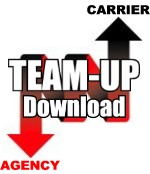
Grange and Integrity Insurance is excited to bring you additional features and benefits with this new Download technology.

| |
|||||
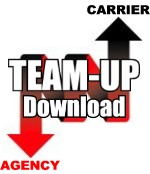 Grange and Integrity Insurance is excited to bring you additional features and benefits with this new Download technology.
|
|||||
 |
|||||
© 2001 - 2025 Ebix, Inc. | All Rights Reserved |